



















Frequently Asked Questions
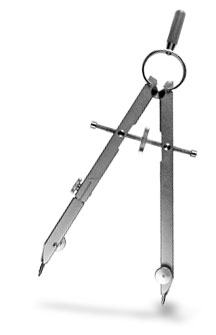
-
1. Misplaced Activation Code
2. Importing Files
3. No Registration Code
4. Operating System Compatibility
5. File Formats
6. System Requirements
7. Industries Using and benefiting from Takeoff Live
8. PDF Importing Issues
9. Supported File Extentions
10. Unsupported File Formats
11. Metric Scale
12. Standard Scale
13. Annual Fees
14. Discounts
15. Reinstalling Software
16. Standard and Extended Compared
17. Trial Period Expired
18. Support Offered
1. Misplaced Activation Code
I am a registered user, but misplaced my activation code. How can I retreive this? Answer: First try our automatic retrieval by clicking here. You may also email us with your First and Last name that you registered Takeoff Live under and we will provide you with the activation code again. You may also call us and provide us with this information over the phone.
2. Importing Files
What file formats can I use? Answer: Takeoff Live can use scanned plans and plan pictures you take with your digital camera, as well as .TIF, .PDF, .GIF, Dodge Plan files, ISQFT Plan files, Blue Book plan files, .JPG, .BMP, and .PNG.
3. No Registration Code
I don’t have a registration code…how can I try the product? Answer: You can download a full trial version from our website.
4. Operating System Compatibility
What Operating System does Takeoff Live work with? Answer: Windows 8 Windows 7, Vista, XP. Apple Mac OSX via Parallels, VMware Fusion or Boot Camp. If you need installation assistance contact us at info@takeofflive.com
5. File Formats
What file formats can I use? Answer: Takeoff Live can use scanned plans and plan pictures you take with your digital camera, as well as .TIF, .PDF, .GIF, Dodge Plan files, ISQFT Plan files, Blue Book plan files, .JPG, .BMP, and .PNG.
6. System Requirements
What are the system requirements? Answer: At least 1GB of RAM and 1 GHz processor or better.
7. Industries Using and Benefiting from Takeoff Live
What industries and who is using Takeoff Live? Answer: Click here to examine a list of industry professionals who are using our software.
8. PDF Importing Issues
What if a PDF that I imported shows up as a blank white page? Answer: This usually means the PDF document you received is too large for Takeoff Live and will need to be broken down page by page, instead of one large document. Go to: http://www.omniformat.com/download.html
9. Supported File Extensions
What file formats can I use? Answer: Takeoff Live can use scanned plans and plan pictures you take with your digital camera, as well as .TIF, .PDF, .GIF, Dodge Plan files, ISQFT Plan files, Blue Book plan files, .JPG, .BMP, and .PNG.
10. Unsupported File Formats
What if I have files not currently supported by Takeoff Live? Answer: If you have .dwg or .cpc files, you can easily convert these files with conversion software. (Check out www.isquarefoot.com)
11. Metric Scale
Can I measure in metric? Answer: Yes. Using the Precision Scale, you will be given the option to set the system of measurement.
- Click on Precision Scale.
- Click two points on your plan and a Set Precision Scale window will open.
- Specify your unit of measure here.
12. Standard Scale
Does Takeoff Live offer standard scale? Answer: Yes. The first thing you should do before performing any takeoffs is set your scale. If you don’t, you will be prompted to do so. There is also a Set Precision Scale option. (See Related Video).
13. Annual Fees
Is there an annual fee? Answer:Yes. There is an annual $49 fee for Standard Takeoff Live and $99 for Takeoff Live Extended version.
14. Discounts
If I purchase more than one seat is there discount? Answer: From time to time we offer a discount for 5 plus multiple licence purchases. Please contact us at info@takeofflive info@takeofflive.com for more information.
15. Reinstalling Software
I have changed computers and need reinstall my software on another computer. How can I do this?
Answer: Contact Takeoff Live and we will reset the software on our end. Making sure you have the most recent version, download the software again from our website and reinstall. Your activation information will be sent to you.
16. Standard and Extended Versions Compared
What’s the difference between takeoff live standard and extended?
Answer: See Product Comparison Here
17. Trial Period Expired
My trial period expired and I didn’t get a chance to check it out, can I have more time? Answer: Yes. This is a one time reset. Make sure Takeoff Live is CLOSED. Go to your Start Menu. Find the Takeoff Live Folder. Click it. In the folder, you will find a Takeoff Live Utilities file, open it. A temporary window will appear and indicate it has been reset. Close this window and close Takeoff Live. Reopen Takeoff Live. This reset works most of the time. If this reset does not work, please contact us and we will manually reset it.
18. Help / Technical Support for Takeoff Live
How can I get technical support or help with the updates? Answer:Takeoff Live is consistantly updating its support videos, which we offer for free. You may visit our Videos Page or our Support Page to view these videos.







